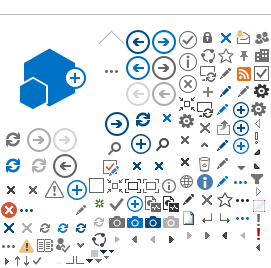|
| | 6/6/2025 10:00 AM | IT |
I am working on a Trial Subscription to Azure. I plan to migrate all my SharePoint sites to Azure App Services. This will force me to get familiar with all the different features of Azure, from Blob Storage to Data Table Storage to Containers to Azure SQL to Data Lakes or what have you. I am really excited about this.
For the moment, I am building Wiki Pages to track what I am doing, one of my first projects is a new Blog website using a Data Table. I plan to migrate my Blog posts over there. Or I might store them as is. Not sure yet. This Wiki is about using Data Tables: Azure Data Tables
|
 |
 |
| | 3/9/2021 1:00 PM | IT |
I just passed my AZ-900 Azure Fundamentals Certification with a 910!
|
 |
 |
| | 1/27/2020 6:00 PM | SharePoint |
I had the privilege of speaking again at SharePoint Saturday. My presentation was titled "AngularJS and SharePoint" and was split into two one-hour sessions. I appreciate my company, AKIMA, for sponsoring the event and manning a booth. The information from my presentation is on the main menu of this site as "SharePoint" or just click this link: http://www.douglasweb.com/SitePages/SharePoint.aspx
|
 |
 |
| | 12/11/2019 5:00 AM | IT; SharePoint |
If you're struggling to find help or keep up to date with Microsoft Office 365 then I will provide two hours of online training to make you a SharePoint Power User.
I am now a registered Freelancer on Collab365 MicroJobs - the brand new marketplace dedicated to Microsoft professionals.
Here are 4 reasons that the Collab365 Team have spent months building the site: 1. You often need expert Microsoft help just for a couple of hours. 2. You can't keep up with everything Microsoft is releasing. 3. You find it hard to find Microsoft experts on other non-dedicated sites. There are just too many other subjects covered. 4. You don't have time to go through a lengthy interview process. I personally love the concept and have actually just posted a MicroJob. Here are the details…
How I can help you ...
So your organization has just provided you with a SharePoint site. Now what?
Confused about what to do first? Don't know the difference between a List and a View?
I have over ten years experience installing, configuring, administering, managing, and developing with SharePoint; from 2003 through 2016 and Office 365. But all those fancy terms don't help if you don't know where to begin. That's where I can help you. I will walk you through the fundamentals of SharePoint:
· Creating Lists and Libraries · Adding Views to sort and filter your data · Creating Pages to show multiple kinds of data · Creating Groups to limit who can see what · Using advanced features of SharePoint
I will provide a detailed overview of SharePoint to get your team up and running. If you already have some SharePoint experience and want help on specific SharePoint features. I can provide that as well.
Before purchasing, you must answer "Yes" to the following questions.
· I will have no more than five students attend the training. · I will be able to host a video teleconference, or will be available for a Zoom or Skype call hosted by the trainer. · I will agree to attend the session at a mutually agreed to time. · I won't record the session. · If I want specific training, I will prepare the questions I want covered in advance.
The training provided will be over a two hour period. You can break it up into hour or half hour sessions if it is more convenient. I will allow time for questions during the training.
How does it work and what about payment?
Paying for online services with people that you don't know can be worrying for both parties. The buyer often doesn't want to pay until they're happy that the Freelancer has completed the work. Likewise the Freelancer wants to be sure they will be recompensed for their time and commitment. Collab365 MicroJobs helps both the buyer and the Freelancer in these ways:
1. The buyer pays up front and the money is securely held in the MicroJobs Stripe Connect platform account. 2. The Freelancer can then begin the work in the knowledge that the payment has been made. 3. Once the buyer is happy that the work is complete and to their satisfaction, the funds become available to the Freelancer. 4. There's even a dispute management function in case of a disagreement. But it won't on my MicroJob! As long as we agree what's needed up front and keep talking the entire way through, you won't be disappointed. Note: Once I've completed the work, I'd love it if you could write a review for me. This will allow others to see what a fantastic job I did for you.
What if we need to add extra's to the job after I've started?
It's really easy for us to discuss your extra requirement (using the chat feature on the site) and for us to agree a price and add it to the order.
If you'd like me to help you, here are the steps to hire me … 1. View my MicroJob. 2. On that page click the "Buy" button. 3. You'll need to register as a buyer on the MicroJobs site, but this only takes a minute and will also allow you to purchase MicroJobs from other awesome Freelancers. If you need to contact me then please use the "contact" button and ask me any questions before purchasing.
|
 |
 |
| | 1/9/2019 9:00 AM | IT; SharePoint |
I will be speaking at SharePoint Saturday 2019 on January 12th. I wanted to update my videos to match my new presentation, "AngularJS and SharePoint", which is now two hours. You can watch all the videos on my YouTube playlist here: AngularJS and SharePoint
The zip file, "SPSApplication.zip" with all necessary files is on my home page under "Public".
Update: zip file contains PowerPoint slides as well.
|
 |
 |
| | 1/8/2019 12:00 PM | IT; SharePoint |
|
 |
 |
| | 11/28/2018 12:00 PM | IT; Masonry; SharePoint |
|
 |
 |
| | 9/19/2018 7:00 AM | IT; Masonry; SharePoint |
I have listed all Grand Lodges, Virginia Blue Lodges, and Scottish Rite Supreme Councils on one of my web sites: http://www.researchlodge.org/groups. I also used AngularJS to display the data. I am still working on listing the Amity (recognition) between all of them, but it's a good start.
|
 |
 |
| | 7/24/2018 11:00 PM | Cigars; IT; SharePoint |
I just uploaded Part VII, the final part of my presentation, to YouTube. In this section, I show the final three components, Display.html, Edit.html, and Cigars.Item.js, to display, add, and edit a single SharePoint list item.
https://youtu.be/_JNsk9mrYLs The sample code is available on my home page under "Public" as "Cigars Application.zip". |
 |
 |
| | 7/24/2018 9:00 PM | Cigars; IT; SharePoint |
I just uploaded Part VI of my presentation to YouTube. In this section, I show two more components, List.html and Cigars.List.js, and describe how to populate and then display a collection of list items, as well as perform a search to filter which items are displayed.
https://youtu.be/L4uQhWz1f3k
|
 |
 |
| | 7/24/2018 1:00 AM | Cigars; IT; SharePoint |
I just uploaded Part V of my presentation to YouTube. In this section, I show the first two components, Cigars.html and Cigars.js, and provide an overview of reference libraries, routing, factories, and global/session variables that persist across the application. https://youtu.be/kx619Q-6vp0
|
 |
 |
| | 7/18/2018 10:00 PM | Cigars; IT; SharePoint |
I just uploaded Part IV of my presentation to YouTube. In this section, I explain what a Single Page Application is, and give an overview of all of the AngularJS components in our application.
https://youtu.be/ILR3T5SlBU0
|
 |
 |
| | 7/18/2018 9:00 PM | Cigars; IT; SharePoint |
I just uploaded Part III of my SharePoint Saturday 2018 presentation, "AngularJS and SharePoint". In this section, I give an overview of the files that make the application, create a Site Page, and imbed the application within that Site Page. #SPSVB https://youtu.be/syzk5xiQTK4
|
 |
 |
| | 7/17/2018 11:00 PM | Cigars; IT; SharePoint |
I just uploaded Part II. The rest of the series will need a lot of editing as the underlying code has changed since I gave my SharePoint Saturday presentation. I also need to zoom in for certain portions as it wasn't very legible. Each video is going to be less than ten minutes long, I don't know the limits YouTube puts on uploading. Hopefully I won't repeat myself too much.
https://youtu.be/kKrOnw4jOko
|
 |
 |
| | 7/17/2018 9:00 PM | Cigars; IT; SharePoint |
Here is the first of my videos based on my SharePoint Saturday 2018 presentation, "AngularJS and SharePoint". I made the videos to practice for my demonstration, and I had promised to upload them to YouTube. I have actually updated my code since the presentation, so I am reshooting parts of the videos as the new code is much better. I also have more than an hour's worth of content, I felt rushed through some of the demonstration. I also plan to add more videos explaining AngularJS concepts in greater detail. But this first series will walk you through creating a Single Page Application from start to finish. https://youtu.be/S8erOQzCHqE
|
 |
 |
| | 3/23/2018 3:00 PM | Cigars; IT; SharePoint |
I will be presenting at SharePoint Saturday in Virginia Beach this weekend, my presentation, "AngularJS and SharePoint", is available under the "Public" folder on my home page, as well as the application files, "Cigar Application.zip".
|
 |
 |
| | 1/25/2018 7:00 AM | IT |
I have been approached to build some mobile apps, it's something I have been telling myself to get involved with for years. So, time to do some research. I have been tweeting the better articles I have read, what I have learned so far is you can use Javascript (and even Angular!) to build mobile apps, which is really exciting, since I wasn't looking forward to learning Java and/or Objective-C.
I also learned that a lot of apps that had a lot of buzz one or two years ago are really hard to get a free copy of today. But I found a few articles this morning (check my Twitter feed) that highlight other options that use Javascript. Right now, I am thinking of trying all the ones I can find, and contrast and compare.
It's also convenient that I already have several web sites for churches and Masonic groups, so I have ready-made guinea pigs that are getting mobile apps for free, while I figure out how to move to this new area of technology. Stay tuned.
|
 |
 |
| | 10/13/2017 11:00 AM | IT; SharePoint; Twitter |
My second tutorial on AngularJS, retrieving data from the User Information List. I am branching into REST in addition to CSOM to talk to SharePoint.
Angular and the User Information List |
 |
 |
| | 10/13/2017 9:00 AM | IT; SharePoint; Twitter |
I was working on my next tutorial, and I wanted to stop and highlight this particular video. I often mention my Twitter feed, where I reference several videos and articles that have been helpful in my growth as a developer, especially in my latest foray into AngularJS. Twitter is my scratch pad for the Internet. When I find something useful, I used to make a bookmark, whether at home or at work. Then, I wouldn't have that bookmark when I wasn't at home or at work, or I was on my laptop and not my iPad. Syncing up all my bookmarks seemed a lot of trouble. So instead, I just tweeted every useful link, so I could find it again anywhere. The really cool thing is, other people see my links and find them useful as well. I am glad to help other people discover useful things. Well, Tony Alicea has a great, great video on how to use the fragment identifier to render single page applications here: https://youtu.be/qvHecQOiu8g. I highly recommend watching it, and the rest of the series. He explains in very simple terms how to use hash tags (remember anchors? Does anyone use anchors in web pages anymore?) to essential mimic the functionality of Ajax, without all the overhead of Ajax. In simple terms, a single page application is loaded once, and a portion of the page is reloaded on demand. This means you don't see a flickering of the web page, which happens when you have to reload the entire page. All of this is possible through the use of fragment identifiers (hash tags) and the AngularJS location service. This is a huge improvement over earlier web-based applications.
|
 |
 |
| | 10/13/2017 7:00 AM | IT; SharePoint; Twitter |
My current assignment is to build an application using AngularJS to manage a SharePoint 2013 site. There is a lot of information out there about the different versions of Angular, I have a list of good videos in my Twitter feed. But I had to cobble together a lot of different information to get my working version. I wanted to document it here, early in the process, in hopes someone else will benefit from it.
Continued here: Angular. |
 |
 |
| | 8/11/2017 1:00 AM | IT; SharePoint |
To get up to speed for my new gig, I have had to take crash courses on:
- AngularJS
- MVC
- InfoPath
- Visual Studio Team Services
- GitHub
Every day reveals a new technology. Thank goodness for Microsoft Virtual Academy. I did learn one neat trick: Hook an HDMI cable from my laptop to the TV in my hotel. Much easier to watch Netflix, um, I mean training videos, yeah, just training videos on a big TV. Well, and some Netflix. It's fun to learn, I wish it was just one or two technologies instead of a half-dozen. |
 |
 |
| | 2/28/2016 3:00 PM | IT |
A little advice I provide on LinkedIn and elsewhere, to anyone looking for a new job: If you have a security clearance, I strongly recommend http://www.clearancejobs.com. It has a search feature where you can specify the clearance as well as the usual fields (location, area of expertise, etc.).
not only looks at monster.com, dice.com, careerbuilder.com, etc. but it includes results from the job boards of larger companies (GD, CACI, ManTech, Lockheed, etc.). It also has a great ZIP code specific search. Most search engines only narrow down to the STATE.
You should also create a profile on http://www.linkedin.com with your work history, and join a few groups related to your field. You should also join any group that relates to any hobbies or organizations you belong to, such as Masonry. That is the easiest way to network, where you will interact with people who have similar interests. I like to call LinkedIn "Facebook for grownups". I am constantly being contacted about positions through the site. |
 |
 |
| | 11/20/2015 8:00 AM | Facebook; Masonry |
As I participate in many online Masonic groups, whether LinkedIn, Facebook, or elsewhere, it occurs to me that we should have a basic understanding of how to behave. Members need to be aware of what an online group is, and what it is not. These are only suggestions, the owner of the group has the right to set the rules. But it would be helpful to have these rules written down as a reference. Code of Conduct for online Masonic groups
- This is not a Lodge, tiled or otherwise.
- There is no way to make an Internet discussion group secure, so we are not in any way "tiled".
- The owners of this group cannot verify that every member is a Mason in good standing.
- Even if they tried, we all belong to different Grand Lodges. This means most people in this group are clandestine or irregular to you, even if they are also regular Masons.
- Do not say anything you could only say in a tiled Lodge. Instead, assume you are in the dining hall downstairs and most of the people around you are not Masons.
- Learn the abbreviation YJMV (Your Jurisdiction May Vary). That means since all Grand Lodges are sovereign, what may be custom or even law in YOUR Grand Lodge may not be custom or law in ANOTHER Grand Lodge.
- You are allowed to talk to Masons from other jurisdictions even if they are not recognized. Just don't say anything you wouldn't say to a profane (non-Mason).
- It is not violating your obligation to call a non-recognized Mason "Brother". It is just a courtesy, and makes everyone feel welcome.
- Be courteous to everyone. If they are a member of an irregular Grand Lodge, you may point that out to them. But they probably don't know, and if the goal is to convince them to join us in regular Masonry, offending them probably won't help.
- Be courteous to everyone. Even if their jurisdiction does something you think is crazy, remember YJMV. We are not here to judge other jurisdictions, they may have valid reasons. Ask questions, but respect their rules.
- Be courteous to everyone. If a non-Mason is asking questions about how to join, the group may be set up to allow non-Masons to participate. The Internet can be a powerful tool to let people know about our fraternity and encourage them to join. If your group is restricted to Masons only, politely inform them and direct them to another group.
- Be courteous to everyone. Political and Religious discussions are not allowed in a Lodge, but this is not a Lodge. Unless the owner of the group forbids it, you can discuss politics and religion. But subdue your passions and be courteous.
- Be courteous to everyone.
If you have additions or suggestions, please email me or comment online. Feel free to share this page with your online group. These rules are specific to Masonic groups, but for the most part could apply to any online group.
|
 |
 |
| | 6/23/2015 9:00 AM | IT |
I just passed my Security+ certification. Not an easy test, by any means. |
 |
 |
| | 5/22/2015 8:00 PM | SharePoint; IT |
I am learning about REST URIs in SharePoint, which generates XML. I use Chrome as much as possible, but the XML is not in a pretty format, like in IE. But IE turns XML into an RSS Feed. How do disable that default setting? The answer comes from Craig Pilkerton at NothingButSharePoint.com:
"Note: if you are not seeing the SharePoint List information as XML in the browser then you’ll need to turn off RSS feed reading. In Internet Explorer 7 or greater, go to Tools–>Internet Options–>Content tab–>Feeds and Web Slices-settings"
Here's a graphic:
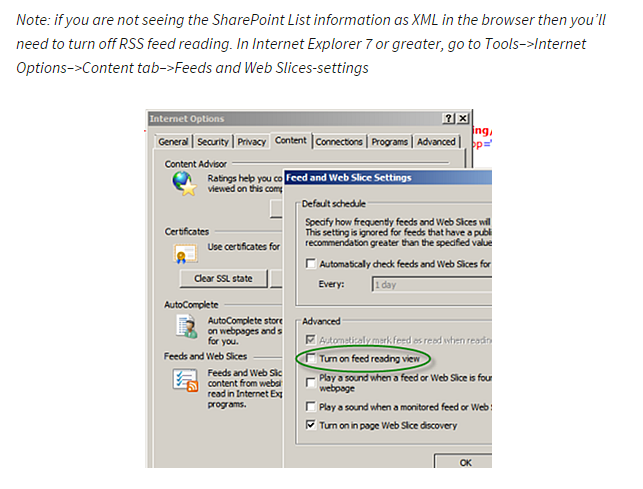
|
 |
 |
| | 5/21/2015 1:00 PM | IT; SharePoint |
I have been studying App Development in SharePoint 2013. There are a lot of good blogs and training aids available, I have been tweeting them as I come across them. Here are some important ones: |
 |
 |
| | 1/11/2015 7:00 PM | IT; SharePoint |
I had a really good time at
SharePoint Saturday 2015 this weekend. As always, I had a chance to learn something new. Not as much as LAST year when I got a good look at Office 365, the SharePoint Store, and SharePoint 2013, but still plenty of new stuff to explore.
Modal Mania explained how to use JavaScript to launch modal dialogs on a SharePoint 2013 site using the SP.UI library.
Anatomy of a Mail App talked about building Office Apps and making them available in the Office Store, much like the SharePoint store. Definitely going to look into this.
SharePoint Event Receivers covered new event receivers for SharePoint 2010 and 2013.
|
 |
 |
| | 1/4/2015 8:00 AM | Masonry; SharePoint |
I have been updating my links on http://www.researchlodge.org. This includes all Grand Lodges in the U.S., all Eastern Star Grand Chapters in the U.S., and all York Rite International and U.S. grand bodies: Grand Chapter of Royal Arch, Grand Council of Cryptic Masons (except Virginia and West Virginia, I don't know why we are different), and Grand Commanderies of Knights Templar. I had started this project several web site versions ago, but my list of Blue Lodge web sites was so out of date, I didn't even publish it this time. I have just reviewed the Lodges, and chose to just focus on Virginia. I had the crazy idea to go and get EVERY Lodge from EVERY Grand Lodge, but it's too much work to just maintain it year after year. So instead, I am adding a link to the lodge locator page for each Grand Lodge, assuming they have a list of Blue Lodges. If they don't, then why have a Grand Lodge web site in the first place? It is a lot of fun to see all the different web sites that individual Masons like me sat down and created. The sad thing is to see a well-designed web site that has a list of officers from 2006 or something. It means some hard-charging Senior Deacon put in the time years ago to build it, and never kept it going, or found someone else to maintain it. I think every fraternal organization has a duty to maintain a presence on the web. It not only attracts new members, but it keeps the current ones informed. I am planning to write a paper on Social Media and Lodges, there is a lot of lessons learned that I need to record and organize, to be of help to others. Check out the site, it even has a slide show of Grand Lodge web sites.
|
 |
 |
| | 12/7/2014 11:00 PM | IT; Twitter; Facebook; SharePoint |
I have not successfully added meta tags for Facebook posts from my various SharePoint sites, but I have managed to get Twitter Cards to work: https://dev.twitter.com/cards/getting-started
Basically, you add meta tags to the Master Page and Twitter will add a card to your Tweet if you reference the URL of your site. It's pretty cool.
|
 |
 |
| | 8/23/2014 8:00 PM | IT; SharePoint; Twitter |
I discovered a super easy way to add my Twitter Feed to my SharePoint page. I struggled with this in 2010, and it never seemed to work for long. Just follow these steps: - Sign into your twitter account at http://twitter.com.
- Click the gear icon on the toolbar, and click "Settings".
- From the Settings page, click "Widgets" in the left-hand column.
- Click "Create New" in the right-hand column.
- From the "Create a user widget" page, you should be on the "User timeline" tab (if not, click "User timeline").
- Choose your configuration options and click "Create widget".
- Select the code at the bottom of the right-hand pane (underneath the preview) and click "Copy".
- Click "Save changes".
- Sign in to your SharePoint 2013 site and select the page where you want to add the feed.
- Unpublish and edit the page using the toolbar.
- With your page in edit mode, click "Insert|Embed Code".
- From the Embed dialog, paste the code from Twitter.
- Save and publish your page.
There are additional options on the "Create a user widget" page to display your favorites, your lists, etc. You have to deactivate the Site Feature "Minimal Download Strategy" for the Web Part to display correctly. |
 |
 |
| | 8/14/2014 6:00 PM | IT; SharePoint |
SharePoint 2013 will display a Page Title at the top of every Site Page, use SharePoint Designer 2013 to hide the link: - Open your site in SharePoint Designer 2013
- Open Master Pages.
- Using the arrow keys, highlight each of the master files until you find the one where "Set as Default" is greyed out in the toolbar. This is your default master page. NOTE: It should be either oslo.master or seattle.master. If you click on the master page, it will open the properties window.
- Right-click and drag the default master page and click "Copy here". Rename the copy.
- Check out the default Master Page.
- Right-click the Master Page and click "Edit File in Advanced Mode".
- In the Master Page, find the SharePoint:SPTitleBreadcrumb tag and comment it out using <!-- and -->.
- Save and check in the Master Page.
|
 |
 |
| | 8/14/2014 5:30 PM | IT; SharePoint |
Because of a quirk in SharePoint 2013, every page I add JavaScript to no longer shows a theme to Anonymous users. To "fix" the problem, I have to resort to a trick from Sharepoint 2010: Specify the theme in the Master Page. Until I can find another solution, I have implemented this in all my sites. - Open the site in SharePoint Designer 2013.
- Open All Files to _themes and open the number folder (there may be more than one to try).
- Find the first .themedcss file that matches your master page (either Oslo or Seattle) and copy the title, minus the site URL.
Example: /_themes/6/oslo-236A6B32.themedcss. - Open Master Pages.
- Using the arrow keys, highlight each of the master files until you find the one where "Set as Default" is greyed out in the toolbar. This is your default master page. NOTE: If you click on the master page, it will open the properties window.
- Right-click and drag the default master page and click "Copy here". Rename the copy.
- Right-click the default master page and click "Edit File in Advanced Mode".
- In the Master Page, find the SharePoint:CSSLink tag.
- Add the following tag, substituting your .themescss file path from the previous step as the name attribute:
<SharePoint:CssRegistration runat="server" name="/_themes/6/oslo-236A6B32.themedcss" EnableCssTheming="true" After="true"/> - Save and check in your Master Page. Click "OK" to override the changing site definition warning.
|
 |
 |
| | 8/13/2014 12:00 PM | IT |
I had this written down somewhere once, and played heck finding it again. So, here it is: How to set the Prompt command to always run when launching a Command Prompt for any version of Windows. - Click Start Menu|Run.
- From the Run dialog, type "regedit" without quotes and click "OK".
- From the Registry Editor, select HKEY_CURRENT_USER\Software\Microsoft\Command Processor.
- If the AutoRun value is not present, right-click and click New|Expandable String Value. Name the value "AutoRun" without quotes.
- Double-click the AutoRun value.
- Under data, add "PROMPT" and the value you want to set for the prompt. In my example, "PROMPT $p$_$g".
- Click OK.
- Repeat the previous steps for HKEY_LOCAL_MACHINE\Software\Microsoft\Command Processor to apply the change to ALL users.
- Close the Registry Editor.
- Close the Command Prompt if open, and open it again. The Prompt you entered is now employed.
|
 |
 |
| | 5/30/2014 2:30 PM | IT; SharePoint |
(Originally posted 2/6/2012)
Is it just me, or are the SharePoint 2010 Themes just not as easy on the eye as SharePoint 2007? With 2007, almost all of them would 'work' for a page, and I could go back and forth between two or three until one looked just right for a site.
With 2010, every single one is jarring to the eye. There is at least one color (link, header, background) in EVERY Theme that makes me reject it. Watch for my colors to change as I keep looking. I really don't have time to find a custom Theme, I wish I could find one out of the box and just be done with it.
And don't get me started on Themes not being visible to anonymous users. So, disregard my comment about you people seeing the changes.
UPDATE: SharePoint 2013 Themes are pretty cool. Plus, anonymous users see them without customizing the master page. So, a begrudging thumbs-up to Microsoft for fixing one thing in 2013.
|
 |
 |
| | 5/29/2014 8:00 PM | IT; SharePoint |
I am moving to a new web hosting service, http://www.apps4rent.com. This lets me use SharePoint 2013, which is an eye-opening experience. It seems there are some lists, such as this blog, which can't be easily migrated. But I am looking forward to learning the latest version of SharePoint, and I will be documenting what I learn in Wiki pages on this site. |
 |
 |
| | 9/5/2012 8:02 AM | Facebook; IT; Twitter |
I post on Twitter, Tumblr, and Facebook. I maintain two lodge web sites. I set this site up just to have a blog, and I don't use it. Go figure. |
 |
 |
| | 1/22/2012 8:39 PM | Cigars; SharePoint; Twitter |
|
 |
 |
| | 8/24/2011 3:19 PM | SharePoint |
A "feature" of a SharePoint Library with folders is that, when you drill down into a folder on the Web Part, you don't have any means to move back up; short of reloading the page. Instead, I recommend using a "Category" field to group your documents. See the Wiki page below for details:
|
 |
 |
| | 8/17/2011 9:52 PM | SharePoint |
I am at InfoTec in Virginia Beach, listening to one of the speakers at the "Lightning Round" Session. The Hampton Roads SQL Server & SharePoint User Group (HRSSUG) meets on the third Wednesday of every month. They generally have one or two speakers, but this meeting they have several speakers, each giving short presentations. You can find more information on their web site,
http://www.hrssug.com. |
 |
 |
| | 8/13/2011 6:51 PM | IT; Masonry; SharePoint |
Both of my other web sites,
www.oceanview335.com and
www.researchlodge.org, are now in SharePoint 2010! This was a lot of work, as I had to rebuild them from SharePoint 2007 and ASP. This is really exciting for me to work with SP 2010, there is a lot of functionality I need to get familiar with.
|
 |
 |
| | 8/4/2011 9:04 AM | SharePoint |
Still trying to get the site converted over, not as straightforward as I thought. More content to come!Oh, and Happy Birthday to me! |
 |
 |
| | 7/4/2011 4:05 AM | IT; SharePoint |
There are certain macros used to convert a list of lodges from a web site to an Excel spreadsheet. You must have the Relative Reference button on the toolbar to use relative references in macros:
ActiveCell.Offset(-1, -1).Range("A1").Select Without relative reference, a macro that selects cell "A3" will ALWAYS select cell "A3", regardless of what cell you start the macro from. When you record a macro, the Relative Reference toolbar button is displayed in the popup menu. Copy it to a toolbar menu and save your Excel spreadsheet. The button will then be available in the future. If you record a macro and Relative Reference is not enabled, click the Relative Reference button and record the macro again. |
 |
 |
| | 7/4/2011 4:04 AM | IT; SharePoint |
To pull the hyperlink from one cell and paste the URL into the adjoining cell, paste this code into a macro:
If ActiveCell.Hyperlinks.Count > 0 Then
ActiveCell.Offset(0, 1).Range("A1").Value = ActiveCell.Hyperlinks(1).Address
End If
ActiveCell.Offset(1, 0).Range("A1").Select If your cursor is in cell B1 when you run this macro, the hyperlink from B1 is copied to C1, and the cursor is moved to C1. By using a shortcut key, such as Ctrl-Q, you can quickly move through all rows in your spreadsheet.
|
 |
 |
| | 6/23/2011 8:42 PM | IT; SharePoint |
I am upgrading all my various sites from ASP.NET or WSS to
SharePoint Foundation 2010. I am really impressed how Microsoft actually LISTENED when they did an upgrade, many of the OOTB features are things I had to
kludge write the correct code for, before. Excellent job.The best part is, you can install SharePoint Foundation 2010 (the free version, think of WSS) on a
Windows 7 platform. This means, I can have SP 2010 and Visual Studio 2008 on my laptop. Way cool. Anyway, this week I have been converting over my blog, which was not an easy task. I have tried to correct links, formatting, etc. as I went along. When I first wrote my blog, I wrote the code myself in VB.NET, because I wanted to figure it out myself. Now, I will let SP do the heavy lifting. I look forward to seeing comments on my blog posts.
|
 |
 |
| | 5/11/2011 8:05 AM | IT; SharePoint |
 I am looking for a new company to host several web sites. The plan must include: -- Sharepoint 2010 Foundation (free version) -- SQL Server -- ASP.NET -- Shopping Cart - Specifically to allow users to make credit card purchases, including subscriptions to the site. I have been looking, but have not been successful in finding the right company. Also, my current provider seems to have some email issues with google, I fear their IPs may be blacklisted. Long story short, their email forwarding and lists are hit or miss, and I need reliable email services. If you don't follow all the technical jargon here, don't sweat it. If you or someone you know has a web site, just email me the address and I will check
the specs myself. Click ""Send Email"" to contact me. Thank you! (UPDATE: Email link disabled.)
|
 |
 |
| | 4/2/2011 2:07 PM | Facebook; Twitter |
 So I've been on Facebook almost two years now. For some reason, I guess I thought I needed to keep my posts to 140 characters or less, so I joined the ranks of
Twitter. Follow me at
http://twitter.com/CigarDoug. I know, I know, CigarDoug isn't how many of you know me, but my usual handles were taken. By the way,
http://tweexchange.com/ doesn't WORK, they said every single name I tried was unavailable. Best to just try to create an account until you get one! |
 |
 |
| | 3/15/2011 11:40 AM | IT; SharePoint |
If you have found this site based on my resume, thank you for visiting my site. I have designed web sites since 1995, starting with HTML and JavaScript, later ASP and ASP.NET, and most recently using SharePoint, both the free version (WSS) and the Enterprise version (MOSS). I also have a great deal of experience with CSS, VBScript, DHTML, XML, XSL and XSLT.
This site was built with ASP.NET. When blog sites became popular, I created my own just to see how they work. Please look around.
Here are other samples of my work: |
 |
 |
| | 10/3/2009 6:07 PM | IT; SharePoint; SQL; Surfendipity |
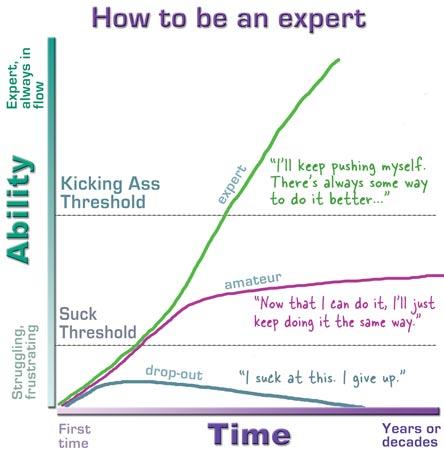
I came across this picture while surfing the net; actually while deleting old bookmarks on my new desktop computer. I really like Windows 7, which I installed on my brand new laptop, so I am going to slick the desktop and install Windows 7 instead of Vista. Before I do that, I really needed to cleanup the backup of a backup of the documents folder of the backup from three computers ago - you know what I mean? Anyway, looking at one bookmarks made me do a search, and I found this image by accident; I think it really captures the essence of programming. Probably other career fields as well that require creativity as well. And yes, I am definitely in the Kicking Ass threshold. If only I figured that out a few years back, I would where I am now, um, back then. |
 |
 |
| | 9/24/2009 12:24 PM | IT; SharePoint; Surfendipity |
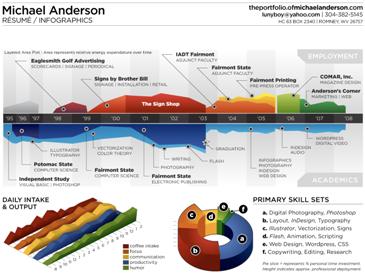
More surfendipity: Came across
this collection of creative resumes actually submitted by designers. I would hope the person hiring would appreciate the creativity in stepping outside the black & white resume box. If not, I hope these designers kept looking for a better gig.
|
 |
 |
| | 8/19/2009 3:01 AM | Facebook; Masonry |

Since my blog is in date order, scroll down if you just arrived. I have been documenting my Farm Town from Facebook -
www.facebook.com/christopher.w.douglas. This is a screen shot of the Crown of Thorns that spell out my web address, since there is no easy way from Farm Town to visit a user's home page. I got bored with the regular plow & harvest and tried to express my creative site using the tools at hand to make Masonic emblems in my farm. This will be an ongoing effort.
|
 |
 |
| | 8/19/2009 2:58 AM | Facebook; Masonry |

Here are fences marking out three, five, and seven steps, of significance to any Mason. I put mostly livestock in the pens, I have not enough yet to sacrifice a hecatomb. I do need to point out the fields planted in the first three steps represent Corn, Wine (Grapes), and Oil (Sunflowers produce Sunflower Oil). Once all three are in bloom I will repost.
|
 |
 |
| | 8/19/2009 2:54 AM | Facebook; Masonry |

Behold, a Plumb Line, made of Apple, Orange, and Pear Trees, with the scarecrow with a plumbline in his hand. Actually that are path pieces making the line.
|
 |
 |
| | 8/19/2009 2:53 AM | Facebook; Masonry |

This is a level from Plum Trees. It needs more work.
|
 |
 |
| | 8/19/2009 2:52 AM | Facebook; Masonry |

This view shows the square made of Mango Trees, above the square and compasses (currently plowed and Wheat, Wheat gives the best result, haven't found an ideal crop for the compasses). Daffodils make the G, I probably need to fill those in.
|
 |
 |
| | 8/19/2009 2:41 AM | Facebook; Masonry |

I have gotten swept up in Facebook the last few months, my page is
www.facebook.com/christopher.w.douglas and I am really enjoying the applications there. Carri is hooked as well, we both spend way too much time on Mafia Wars. In Farm Town, I got bored (she made level 34 and bought a mansion... big whoop!) playing the normal way, so I am expressing myself creatively with the tools available. If you play Farm Town, you can see it by visiting Farmer Doug. I will make some more screen caps to explain what I am doing. I did spell out douglasweb.com in Crown of Thorns, so welcome to anyone visiting by reading my flowers! As you can see, there is a square and compasses in the middle of the original farm space, I have a square, plumb, and level surrounding. More details to follow... |
 |
 |
| | 2/27/2009 9:51 AM | IT; SharePoint |
 I attended SharePoint Admin & Troubleshooting training this week in Washington, DC. One of the gems I picked up was the
Microsoft SharePoint Team Blog, a great source of info for SharePoint developers. I am currently developing SharePoint apps for my client, and am looking at using it for my web site and the masonic web sites I created. If you see a major change in this site, it's because of SharePoint. As much as I like developing in ASP.NET, there are capabilities SharePoint provides that make web development easier.
|
 |
 |
| | 11/17/2008 8:35 AM | IT |
I found this web site that has a LOT of rock concerts from the 60's and 70's, that you can play streaming for free. Streaming has come a long way, there used to be a lot of buffering delays. If you are still using dial-up, well, you have bigger issues anyway. The place is Wolfgang's Vault, the music is free when you create an account, and I have only got one email from them, so I don't think they are a spam factory. Here is the link: I found quite a few Grateful Dead concerts on there, and now that
XM Radio has merged with Sirius, they have several band-specific channels, such as a Grateful Dead channel, a Led Zeppelin channel, a Jimmy Buffet channel (unfortunately, that one seems to play anything but Buffet right now), and a Springsteen channel. If you have an XM account, the streaming music is free, which is great for me at work. If you have Sirius, I understand they have streaming online as well. Who needs CDs, anymore? |
 |
 |
| | 8/1/2008 12:30 PM | IT; SQL |
To execute a Stored Procedure from Query Analyzer, either declare your variables or simply type them out, as shown: EXEC P_MyProc '1', 'First', 'Last' To assign an output variable, declare the variable and specify it as OUTPUT in the execution, then SELECT the variable to see its value: DECLARE @NewID integer EXEC P_MyProc @NewID OUTPUT, 'First', 'Last' SELECT @NewID Query Analyzer will display a grid with the value of @NewID as the only cell. |
 |
 |
| | 7/28/2008 9:30 AM | IT; SQL |
To create a new table in SQL: CREATE TABLE Trestleboards ( GID INT IDENTITY(1, 1) PRIMARY KEY, Title VARCHAR(50), PublishDate DATETIME NOT NULL CONSTRAINT DF_t1_PublishDate DEFAULT GETDATE(), Document IMAGE ) |
 |
 |
| | 7/3/2008 8:35 AM | IT; Humor |
 This is a very funny video, but only if you are an IT person. (Some adult language)
|
 |
 |
| | 11/14/2007 5:07 PM | IT; SQL |
To grant permissions from SQL, use the following syntax: GRANT SELECT, INSERT, UPDATE, DELETE ON tblPersonnel TO UserRole You can specify a Role, as in the above example, or a specific user. I would recommend using Roles. |
 |
 |
| | 11/9/2007 11:14 AM | IT; SQL |
If you want to find multiple occurence of a field in a table, using the following SQL: SELECT txtSSN, COUNT(txtSSN) FROM tblPersonnelGROUP BY txtSSNORDER BY COUNT(txtSSN) DESC |
 |
 |
| | 11/7/2007 1:45 PM | IT; SQL |
This is to help my OWN memory. To add data from one table to the matching record in another table, use this SQL: UPDATE Groups SET Address = Lodges.Address,City = Lodges.City,Meetings = Lodges.MeetingDay + ' ' + MeetingTimeFrom LodgesWhere Lodges.Title = Groups.Title
|
 |
 |
| | 9/6/2007 5:32 PM | IT; Politics; Surfendipity |
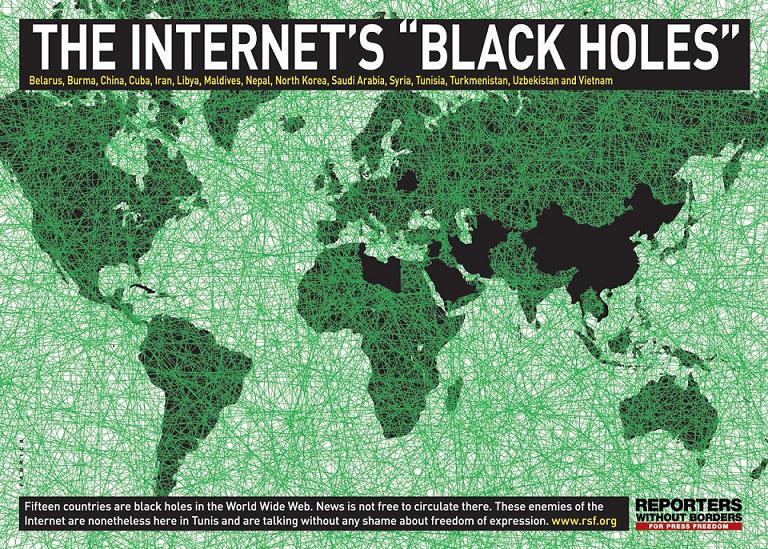 Strange Maps has a
map of countries that block Internet access to their citizens (Not 100% accurate but still interesting).
|
 |
 |
| | 8/23/2007 1:17 PM | IT; Masonry |
After many delays, I am proud to announce that Ocean View Lodge #335 has a new web site: Please visit when you get a chance. This web site will migrate to my new site provider, too; allowing me to use SQL server as a back end (that's a little geek speak for my fellow geeks out there - even those who are 'just' hardware geeks). |
 |
 |
| | 6/18/2007 12:41 PM | IT; Politics; Science |
As I told people in the office, here are some geeks of a whole different stripe than us. These guys went to the trouble of comparing each State's GDP with countries GDP. For example, California is roughly equivalent to France. Check it out: |
 |
 |
| | 12/4/2006 6:04 PM | IT |
OK, I realize that this blog is mostly (a) politics or (b) pictures of my kid. Fair enough, it's my site and I can post whatever I want. But, since I am a software engineer, I guess I should occasionally say something related to my field. I have been adding links to interesting pages to the right of the blog here. In a (very) short stint with a previous employer, I had a week of nothing to do (part of the reason I bailed) and I got to skim a lot of magazines, one in particular is Crosstalk, which is dedicated to software developers in the military, which of course had me interested from the start. To read their articles on line, visit them at
Crosstalk. The most recent article I finished was by Crilly Butler about the ten lessons he learned from building a
data warehousing project for the California Department of Fish and Game. Well worth the read if you are a developer or program manager. Some of it is a no-brainer, but he gives good examples of what they found in the course of their project.
Full Article |
 |
 |
| | 10/6/2006 11:39 AM | IT; Politics |
Want to see the history of the Middle East for the last 5000 years in 90 seconds? |
 |
 |
| | 6/13/2006 10:21 PM | Family; IT |
Not much to say, just grillin' on the back deck. Want to blog from everywhere, just to show I can. This crackberry (tm) inspires me to change my stylesheet for handhelds.
|
 |
 |
| | 10/12/2005 3:44 PM | Family; IT |
This is my first entry using my new Blackberry. I will have to look into changing the site to render for this format. Also, Carri and I should find out the baby's sex today.
UPDATE: We didn't find out then, but now we know: IT'S A BOY!!!
|
 |
 |
| | 9/6/2005 6:11 AM | IT; Masonry |
I have been tasked with the honor of building a web site for my Masonic Lodge,
Ocean View Lodge #335. For those who are already familiar with my site, the Freemasonry link (NO LONGER ACTIVE) in the menu bar brings up a slew of links about Freemasonry in Virginia. Please take a look at the new site, it does have some nifty effects I am only able to do with ASP.NET. I have built it so we can easily add new information as things change. Too many of the web sites I see for small organizations are rolled by hand, meaning when something changes, a web designer has to go in and rewrite an entire page. This site was designed to allow someone who is NOT a web designer to make changes over the Internet, which is really pretty cool when you think about it.
UPDATE: The site has changed several times since this was posted, you can now see all external sites under "Links" on the menu. |
 |
 |
| | 5/9/2005 2:04 PM | IT; Surfendipity |
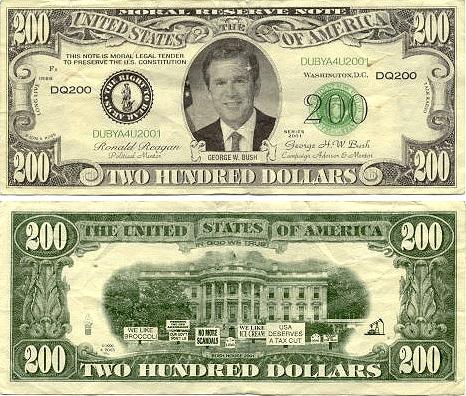 Sorry I haven't posted in a while, been busy packing for a move that may or may not come. No, this post isn't about the President, although the answer to that question is he's kickin' butt in the Baltics, holding Putin's feet to the fire (a difficult position to hold, to be true -- best if you don't visualize). This post is about
www.wheresgeorge.com, a quirkly little web site with one goal: to track the movement of bills (any denomination, but mostly ones and fives) as they move around the country. Most bills have a red stamp on them. It can be fun, if you get a bill that someone else bothers to enter when they get it, most of mine don't go far. But it is a clever idea, and another useless use for this Internet thing. |
 |
 |
| | 4/19/2005 1:35 PM | IT; Science |
I know I should blog someone about the election of the Pope, but I don't have anything really relevant to say, other than to ask: What chemicals do they use to make the black/white smoke? Every news story has the same exact words, "They use special chemicals to make the smoke black". What chemicals? Anyone know? I have come to realize that this is not going to be a typical blog, where I have pithy comments on every breaking news story. I may not have any pithy comments on anything... :^) It may take a while for me to find my voice on this blog. Future fans may read these first few months in the archives (coming soon) and say, "wow. he sucked!" and they would be right. |
 |
 |
| | 3/7/2005 8:36 AM | IT; SharePoint |
Well, after much effort, I can now enter links in a blog (updated the earlier post). I can also edit and delete previous posts, which will help maintain this site.UPDATE: This post related to my homemade blog software. I am now using SharePoint to host my site.
|
 |
 |
| | 3/4/2005 12:05 PM | IT |
Well, here is my first test from the web. It has been fun playing with this, let's see how this works. I am not sure how this blog is going to develop. The neat thing is, I wrote it myself in under an hour. I'm sure you can download some free version, but it is far more interesting to build it myself.
We'll see how things go. |
 |